Viewing the LiveWall
Viewing the LiveWall
Following is the list of items displayed on the LiveWall:
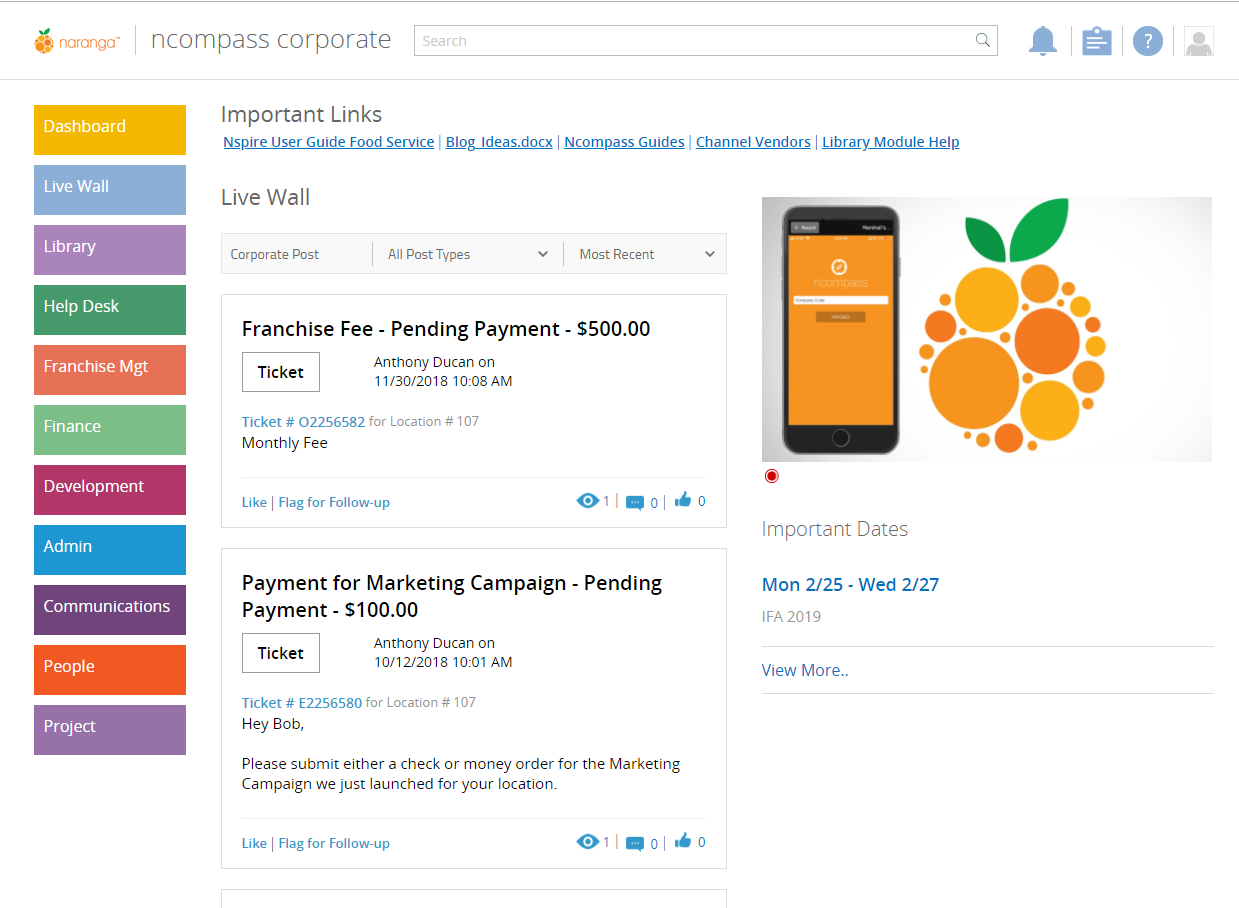
The user can filter the LiveWall Posts by the following two types of filters-
Posts Type Filter
Type filter can filter the posts by their types, as shown in the image below:
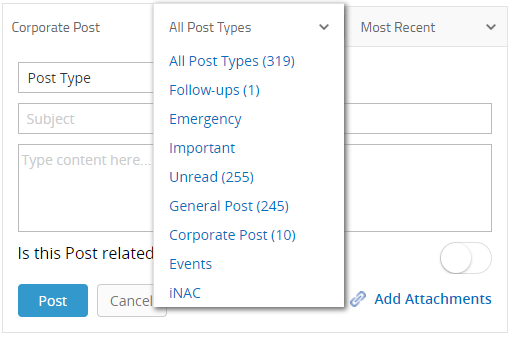
Posts Stats Filter
Stats filter enables the user to filter the LiveWall posts by their stats, as shown in the figure below:
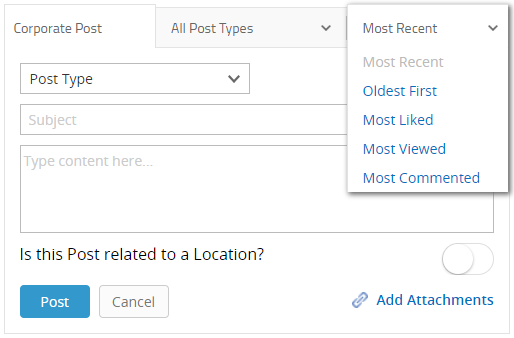
Clicking on the ‘View Reach’ count/percentage, the below pop up is displayed as a result.
The user can search the locations by location number. The following filters are available
· Show All
· LiveWall
· Mobile App
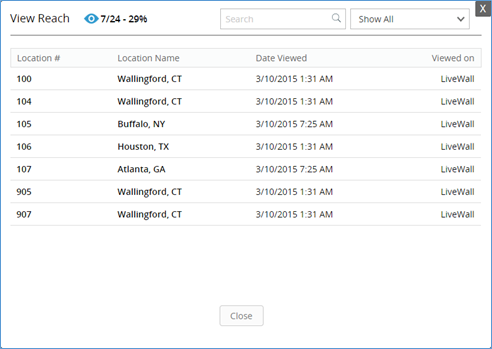
Related Articles
Where can I get a full explanation of the Livewall?
Where can I get a full explanation of the Livewall? Live Wall Think of the Live Wall as the closest thing to having a Facebook wall for your users. •View the most pertinent communication here instead of trying to organize it in your email. •Interact ...LiveWall Overview
LiveWall Overview The LiveWall displays messages, posts, and significant stats from all modules of nCompass in the form of widgets. These widgets enable the user to get a summary of important modules. The left side menu displays the modules in a ...Corporate User LiveWall Experience
Corporate User LiveWall Experience Step 2: Review Live Wall PresentationCorporate User LiveWall Experience
Corporate User LiveWall Experience Step 2: Review Live Wall Presentation Was this article helpful? Yes No Related articles Tickets How to Create a Corporate Post Corporate Info Understanding the Owner's Experience User DetailsHow to Mark a LiveWall Post as Read
How to Mark a LiveWall Post as Read From the messages/posts displayed on LiveWall, a user can read the details of a particular message/post by simply clicking on it. The complete message details will be displayed in a new area. The user can perform ...