Time Report
Time Report
The Time Report tab enables you to view the clocked-in and clocked-out work time of employees. By default, all employees, all departments, and the ‘Current Week’ report will be displayed. The report will be sub-divided for each employee. Name of the employee will be printed first along with the total number of hours spent in the selected time period.
The following filters will be available for Employees grid:
- Departments: It will contain an auto suggested list of all active departments. By default, ‘All Departments’ will be selected.
- Time Period: By default, the period is ‘This Week.’ However, you have the ability to select one of the following time periods i.e.; This Week, Last Week, This Month, Last Month, This Quarter, Last Quarter, This Year, Last Year or any custom time period.
- Search: search will be a full-text search. It will search in ‘Employee Name’ only. The keyword will not be removed from search box. The search field has a 50 character limit.
- Employees Filter: It will contain an auto suggested list of all active employees. By default, ‘All Employees’ will be selected.
>
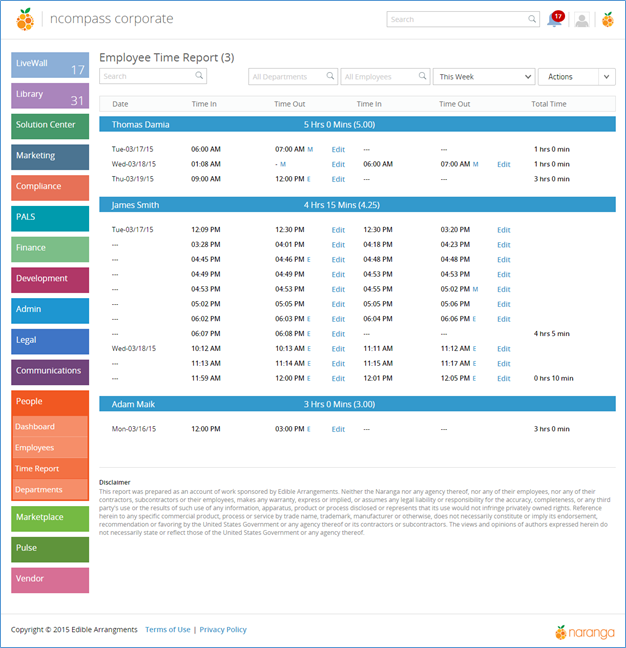
How to Add New Time Record
You can perform the following actions to the Employee Time Report by using the ‘Actions’ dropdown:
- New Time Record: You can create a new time record.
- Print: You can print the time report by clicking this option
- Export to Excel: You can download the time report in Excel format
Related Articles
Sales Reports
Sales Reports The Sales Report section records all sales records of all franchises worldwide. The section is divided into the following types of reports as listed below · Daily Sales · Submitted Reports · Missing Reconciliation · Process · Bank ...Reports - Franchise Mgt
Reports - Franchise Mgt Reports hold all existing reports related to Franchise and Franchise Management. Multi-Unit, Single Unit, Store List, and other existing reports are listed here with the same format. The following types of reports can be ...Reports
Reports Reports The Reports section enables the user to generate Location Status Reports for specific templates and coordinators. The user can select the desired filters from the provided options to view specific results and click on ‘View Report’ to ...My Widgets
My Widgets The following widgets are displayed. 1. Recently updated Users: In this widget, you will see the number of users which are updated in a selected time period. By Default, the period is the last 7 days. However, you have the ability to ...Center Widgets
Center Widgets Dashboard provides an overview of important statistics on main sections of the Admin Module. By default, it displays two types of center widgets. Recently Updated Users: In this widget, you will see users which have been updated and or ...