Tickets
Get familiar with Help Desk Ticketing System. The label of the modules can be renamed. As you see we have changed the Help Desk to Solution Center for this example.
**To edit the name of this module, or any other locate the Theme Settings tab until the Admin modules Settings.
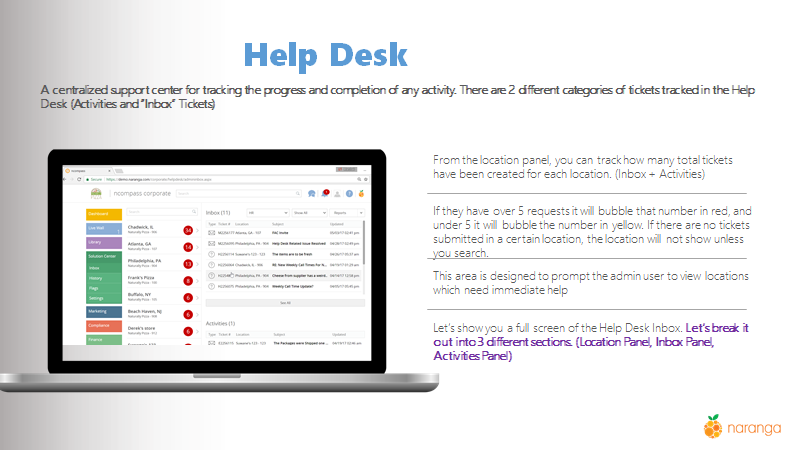
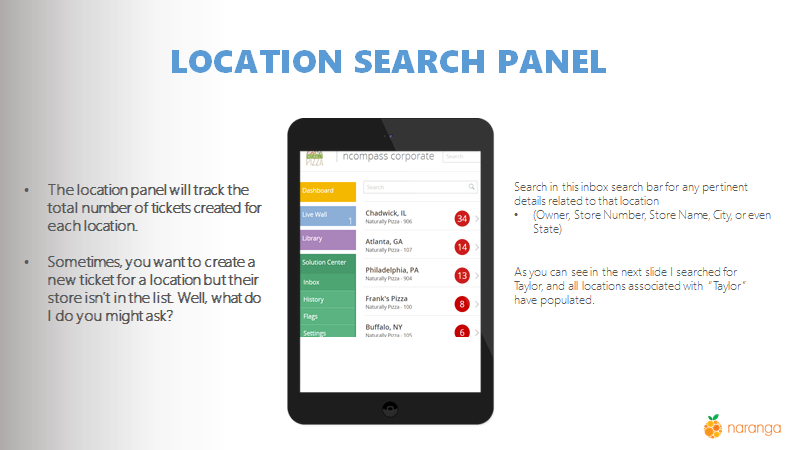
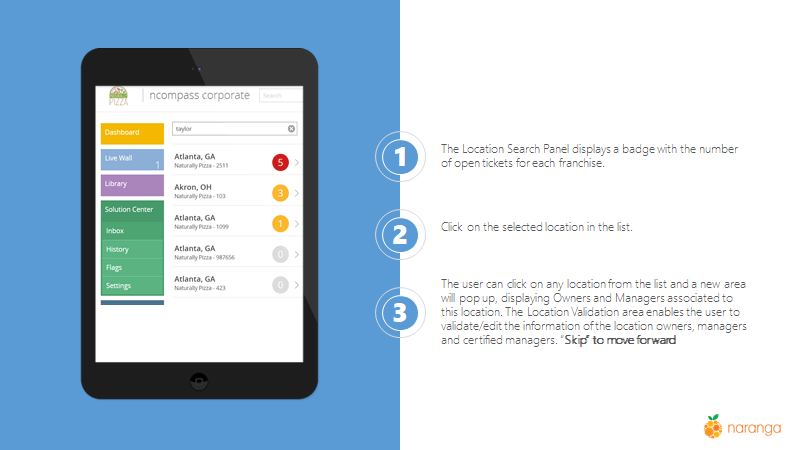
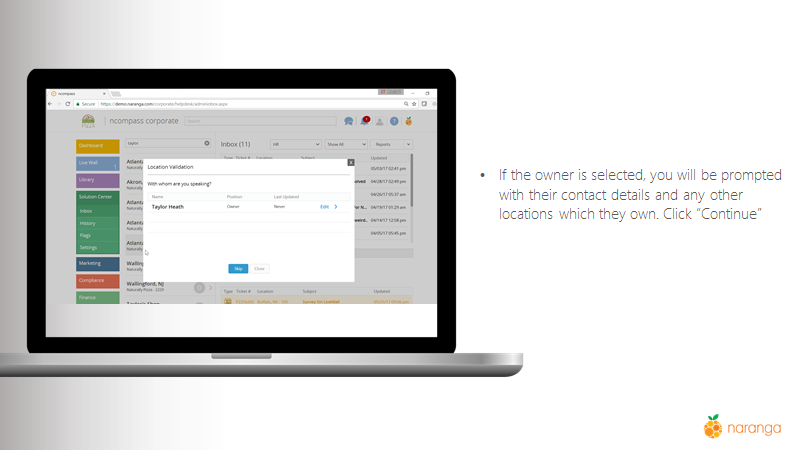
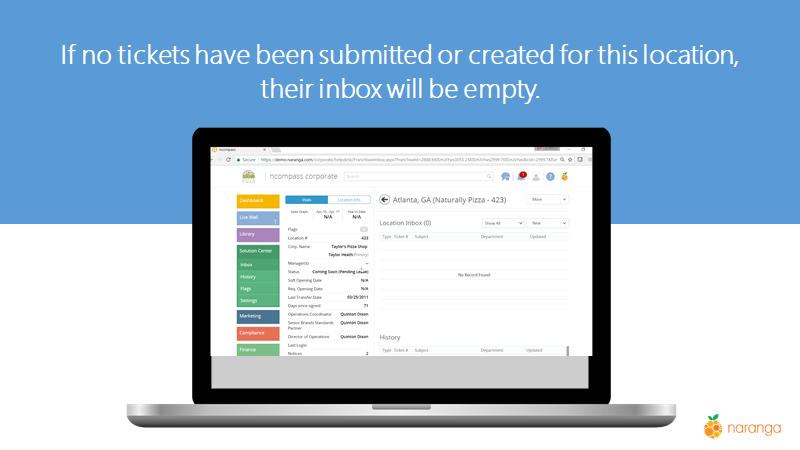
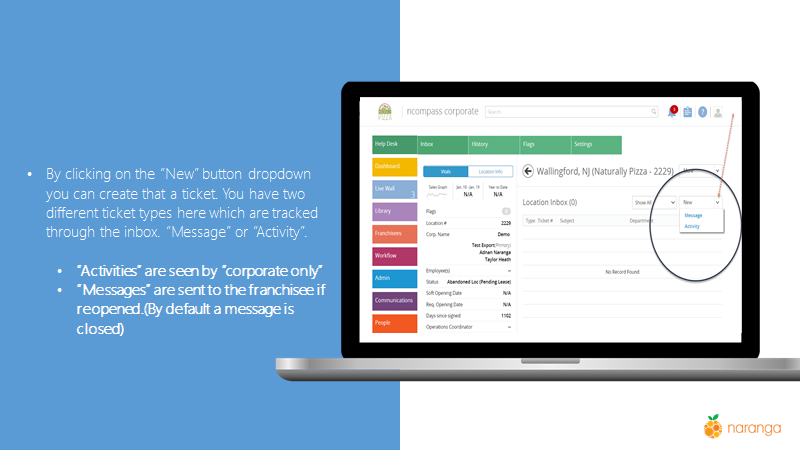
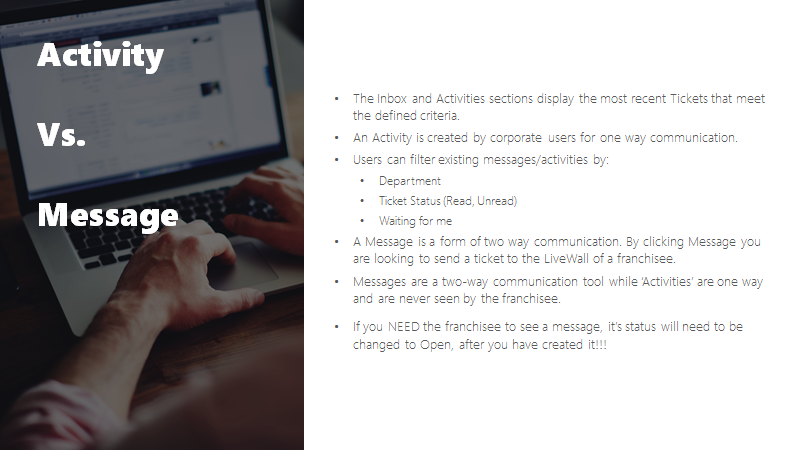

Related Articles
Dashboard - Solution Center
Dashboard - Solution Center Dashboard is the landing page for the Solution Center Module. It displays important updates and statistics related to support tickets and activities. The following is a set of information the user can get from widgets on ...How to Add a Widget
How to Add a Widget Clicking on Add New link available in widgets section allows the user to add the following two types of widgets in the Solution Center dashboard: 1. Tickets: Shows the number of tickets on the basis of a specific department or ...Corporate User LiveWall Experience
Corporate User LiveWall Experience Step 2: Review Live Wall Presentation Was this article helpful? Yes No Related articles Tickets How to Create a Corporate Post Corporate Info Understanding the Owner's Experience User DetailsInbox
Inbox Inbox The Inbox section contains all Solution Center tickets and activities and is divided into the following areas: · Inbox/Activities Panel · Location Panel Inbox /Activities Panel The Inbox area displays all messages and helpdesk tickets ...Widgets - Solution Center
Widgets - Solution Center Widgets are plugins used to display dynamic content of ticket statistics on the dashboard. My Widgets section is displayed in the top right corner of the dashboard and show the number of tickets present in the Solution ...