Right Banner
Right Banner
To the right of LiveWall is the banners section. This displays banners that notify the user about any particular event, promotion, product launch, etc. These banners are configured at the Admin Module and are user specific.
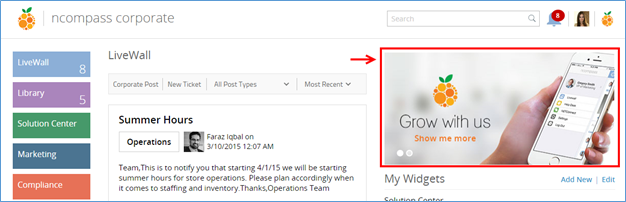
The user can scroll through the banners to view any particular one of choice. These banners are hyperlinked and either one of the following may be attached to each banner:
· Video
· Document
· Relevant Operations Manual
· Any other custom link
Related Articles
How do I send a message to my franchisee?
How do I send a message to my franchisee? From the communications module, there are two ways to convey a message to your franchisee. -Click Here Learn How to send a Franchisee a New Message Banners This will be a constant for the end user in the top ...Communications (Videos)
Communications (Videos) Communications Module Intro and Dashboard Communications Module Important Dates, Categories, and Banners Communications Module Creating a New Message Communications Module iNAC Communications Module Creating a New BannerHow Do I Add A License?
How Do I Add A License? We're updating this part of our Support right now! Stay tuned.Where can I get a full explanation of the Livewall?
Where can I get a full explanation of the Livewall? Live Wall Think of the Live Wall as the closest thing to having a Facebook wall for your users. •View the most pertinent communication here instead of trying to organize it in your email. •Interact ...Widgets - Solution Center
Widgets - Solution Center Widgets are plugins used to display dynamic content of ticket statistics on the dashboard. My Widgets section is displayed in the top right corner of the dashboard and show the number of tickets present in the Solution ...