Reports - Franchise Mgt
Reports - Franchise Mgt
Reports hold all existing reports related to Franchise and Franchise Management. Multi-Unit, Single Unit, Store List, and other existing reports are listed here with the same format.
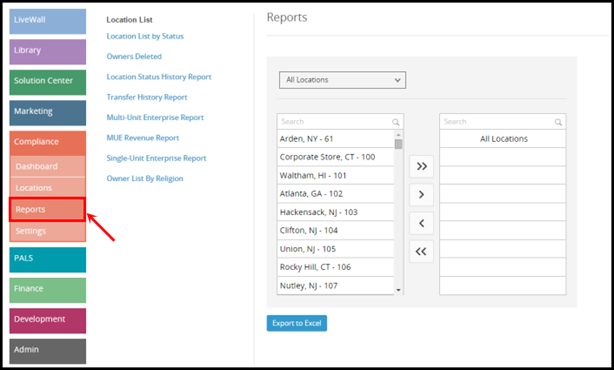
The following types of reports can be created:
· Location List: Report will consist of the selected locations
· Locations List by Status: Will create a report of locations with specific selected statuses.
· Owners Deleted: Creates a report containing the list of deleted owners.
· Location Status History Report: Creates a report of Location Status History.
· Transfer History Report: Creates the report of Transfer history of selected locations
· Multi-Unit Enterprise Report: Creates a report of Multi-Unit Enterprise Statistics
· MUE Revenue Report: Creates MUE revenue report of selected locations for a specific duration.
· Single-Unit Enterprise Report: Enables the user to create a report of the selected location with a Single-Unit Enterprise
· Owner List by Religion: Allows the user to generate an excel report of owners filtered by their religion.
The user can select the desired type of report from the left report selection menu, and then select the stores and specific options regarding the report on the right side. Click on ‘Export to Excel’ to export the Report.
Related Articles
Reports
Reports Reports The Reports section enables the user to generate Location Status Reports for specific templates and coordinators. The user can select the desired filters from the provided options to view specific results and click on ‘View Report’ to ...Sales Reports
Sales Reports The Sales Report section records all sales records of all franchises worldwide. The section is divided into the following types of reports as listed below · Daily Sales · Submitted Reports · Missing Reconciliation · Process · Bank ...How do I add location documents?
How do I add location documents? -The Documents section enables the user to manage all the documents for the selected location. The documents are sorted in folders and the user can navigate through the folders to locate the desired document. By ...History
History The History section stores locations that have become operating franchises and have completed all of their stages. The user can click a franchise to view its page in detail. Here, the user can view the stages, steps, and notes of the ...Financial Information
Financial Information The Financial Information section displays the Finance related important information of the selected store. The user can view: · Location Financial Information o Royalty o NAF o Tax Rate o Min Royalty o Franchise Fee · Recurring ...