Password Reset
Password Reset
To reset password, please click on the reset password link in the ‘Actions’ dropdown.
The system will ask a confirmation message and upon confirmation an email will be sent to the user with a temporary password.
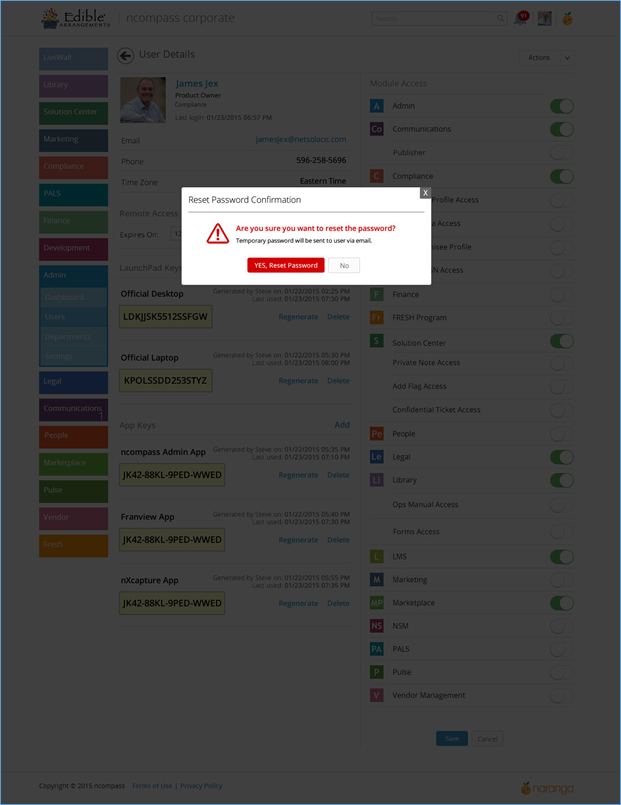
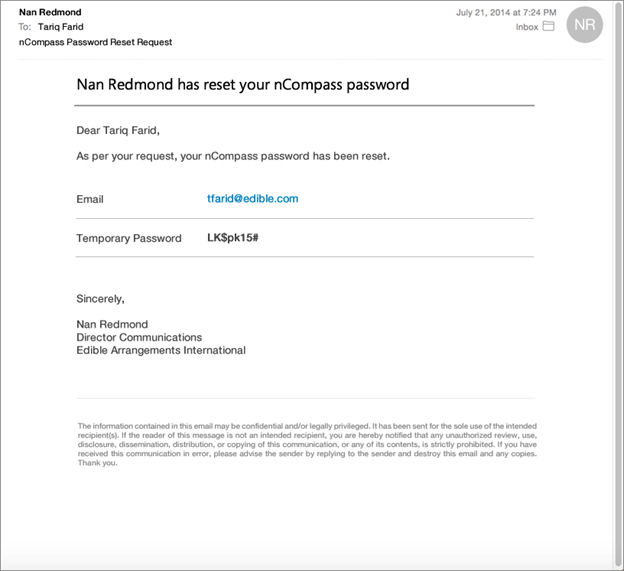
Related Articles
Login Access
Login Access This section enables the admin to view the current users that have access to this module and reset their password, or edit specific options regarding the user if required. Besides this, it also displays the previous users of the module. ...Departments
Departments Module access rights can be managed through the Departments Module. You can define specific modules that can be accessed by the users of each department. The Departments section displays a list of departments along with their Titles, ...Edit History
Edit History How to Filter Activities User can filter the History Activities by using the filter options in the top. The Following types of Filters are available: · Franchises Filter: Allows the user to filter between Franchises · Departments Filter: ...Do I have a mobile application?
Do I have a mobile application? Ncompass Mobile -Download Mobile Application from App Store or Google Play -Log In With Your Company Code | Email & Password (Email Help@naranga.com if you do not know) What's My Company Code? Below, we've provided ...New Employee
The ‘New’ button on the Employee page will let you add a new employee in the system. By default, all fields will be blank. The following set of information has to be added in the new employee form: Profile Picture: Your profile picture is the main ...