Parsing Steps
Parsing Steps
Step #1: The below setup will initiate the leads from internet portals and corporate websites getting into eMax automatically.
Your unique email identifier (campaign@mail.emaximation.com) needs to be linked to your submit button on your landing page. (See sample below).
All lead forms need to be sent to ( campaign@mail.emaximation.com ) in plain text format.
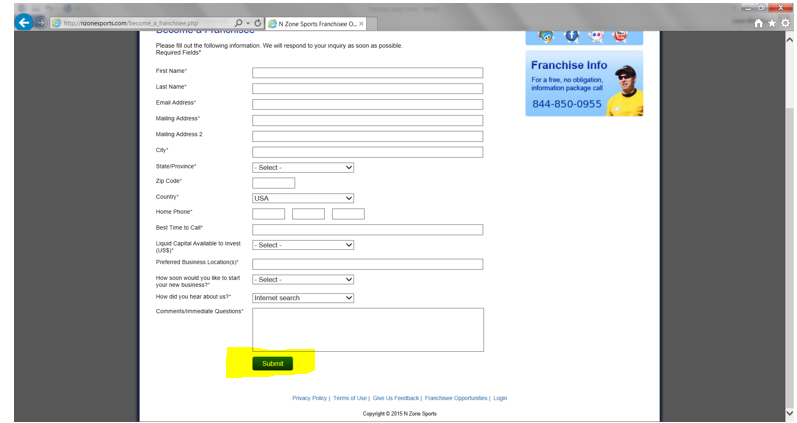
Step #2: Submit a test lead from your website landing page. (See below)
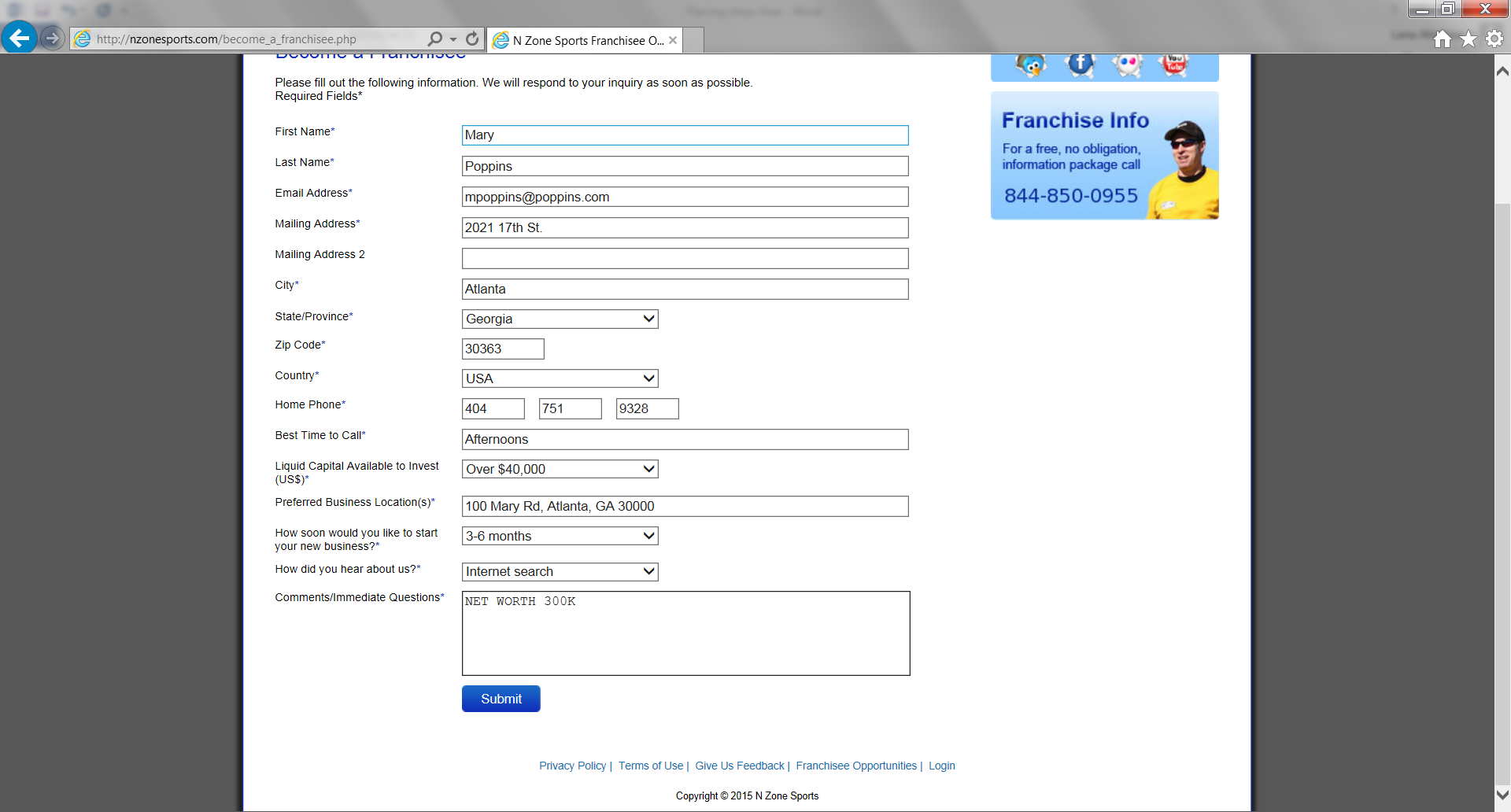
Step #3: to confirm receipt of this test: compose an email with the content of your test lead – put the subject line: (Client company name- test email). This will allow our technical team to build a data template to capture this information.
After the template is built, we will provide you with a unique ID (GUID) to insert into your emails.
Below is a sample template for lead email. You are not limited to these fields as your form may ask different questions. We will build our template based on the date you provide.
However, the format is very important.
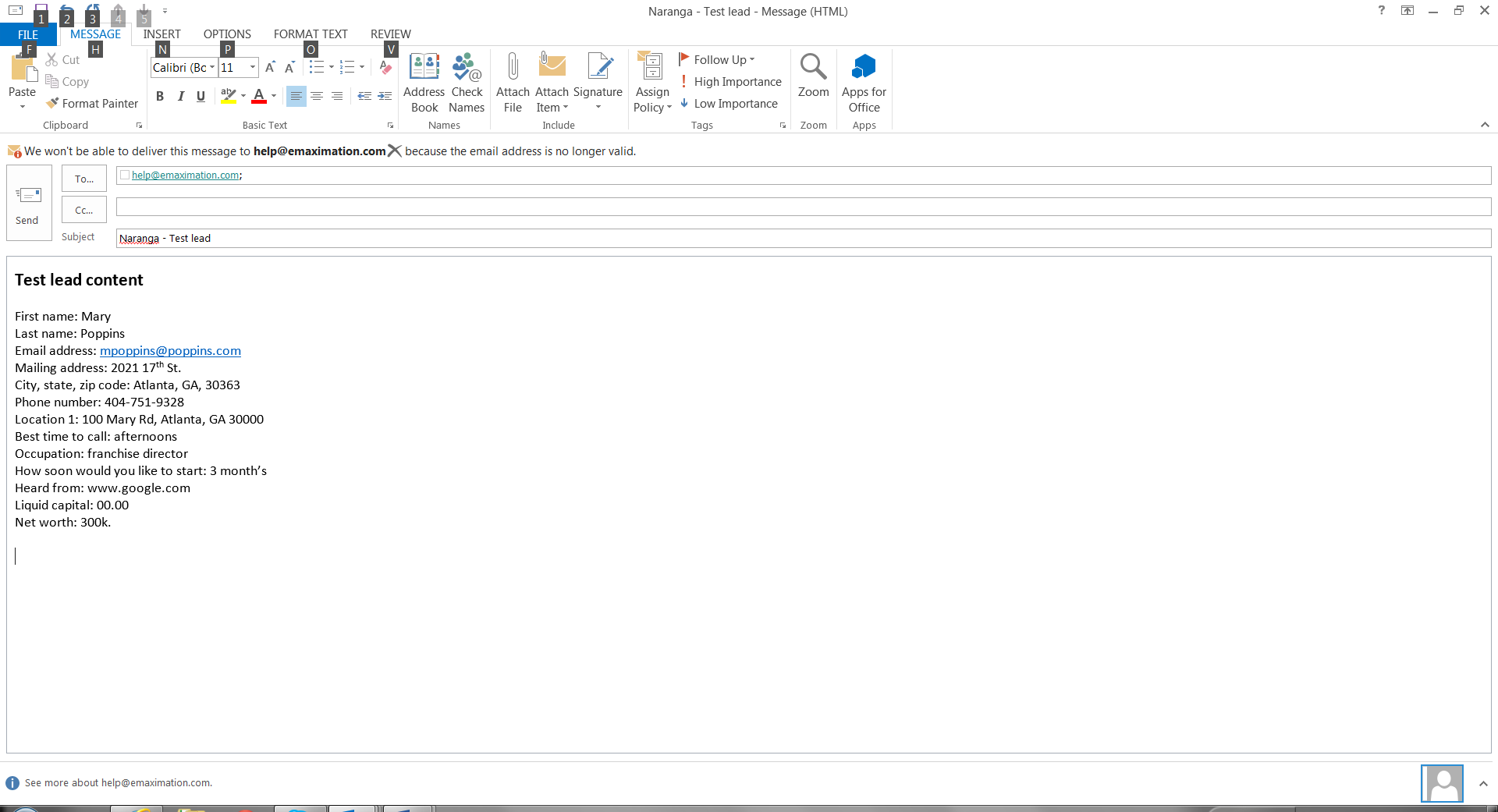
Related Articles
How do I find my email address for leads?
How do I find my email address for leads? eMax can be set up to allow your corporate website and other portals to send leads to you that will be automatically entered into your database. In order for these leads to be accepted, you will need to ...How to Process New Leads
How to Process New Leads Step 1 – Find the Lead From the Home – Desktop menu click on the new candidate’s name highlighted in Blue in the lead prioritization panel (If the lead isn’t visible in the lead prioritization panel, you can use the “Quick ...Trackable Links
A trackable link is just what it sounds like, a link that is inserted into a campaign email that sends a notification when the prospect clicks on it. This allows brokers to know which prospects are more serious about their concept. Trackable links ...How to Manage LeadGroups
A LeadGroup is a pivotal part of Naranga Lead Management system. Consider it a “bucket” where you store leads that have something in common. How you choose to separate the leads is up to you, and you can have as many LeadGroups as you choose. You can ...