Library - Documents
Library - Documents
Ensuring the proper permissions are rolled out to the end users is a crucial step in securing your proprietary data. Some files warrant interaction between all Users, where other files need to be reduced to specific locations, or Users within those locations. Let's have a look with the video found at the link below or a step-by-step walk through.
In the Library, you have the ability to setup permissions for each folder. As you build out the Folder Structure within the Categories section you can create folders within folders and layering permissions - similar to a Windows File Explorer.
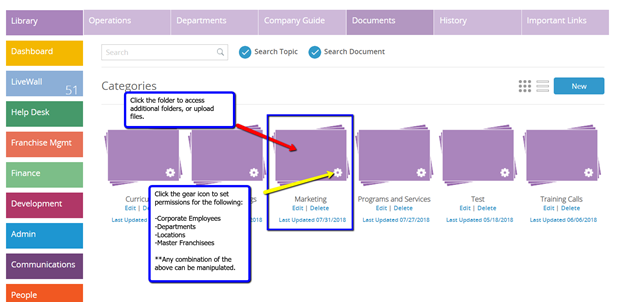
To set permissions, click the Cog Wheel in the bottom-right of the folder icon, specify which locations have access to this folder and which do not. Please note that if you do not specify any locations, the system defaults to "Everyone". The benefit of the "Everyone" category is that if new locations are added, they will automatically be able to see this content.

If you want to specify users from another category, such as Corporate Users - use the drop-down at the top and you can manually add those in the same pop-up.
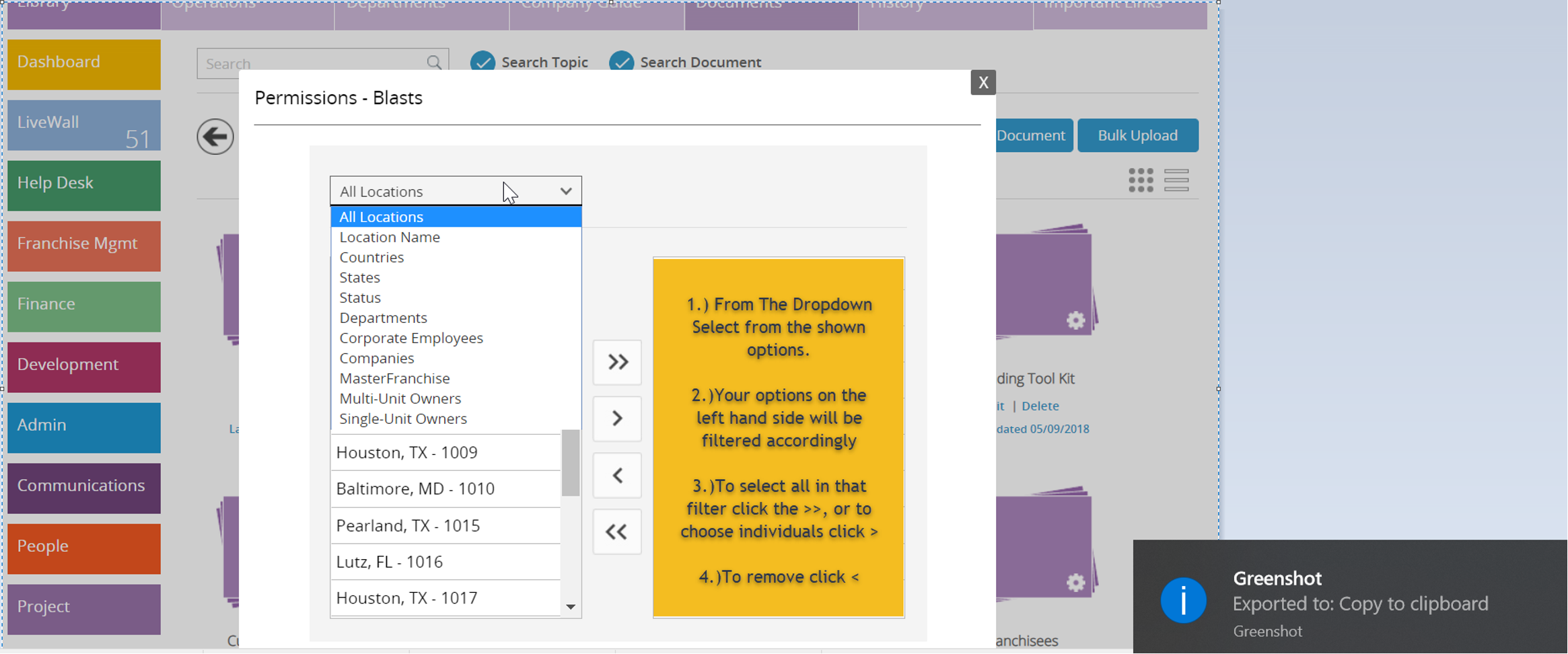
By clicking into a folder and selecting a Document, you can use the "Share" button to get a share-able link to that document which be used via a Communications Post or shared through another channel.
Related Articles
Library - Operations
Library - Operations Operations Manuals allow the franchisor to provide guidelines about operations to the franchisees in a cost effective and secure manner. Franchisee can conveniently get all updated operational guidelines through the Operation ...Library - Company Guide
Library - Company Guide The Company Guide contains documents consisting of standard company policies and operating procedures. All company guide documents are specific to corporate. Click the ‘Company Guide’ button under ‘Library’ and the Company ...How do I add location documents?
How do I add location documents? -The Documents section enables the user to manage all the documents for the selected location. The documents are sorted in folders and the user can navigate through the folders to locate the desired document. By ...Library Dashboard
Library Dashboard Dashboard is the landing page of the Library Module, displaying all important updates and statistics on one page. The following is a set of information the user can get from widgets on the Library Dashboard: · Not Updated: Lists the ...Library - Departments
Library - Departments The Departments section is where corporate can find information specific to their departments. It allows the franchisor to document all processes and policies specific to the departments in order to provide a consistent ...