Library - Company Guide
Library - Company Guide
The Company Guide contains documents consisting of standard company policies and operating procedures. All company guide documents are specific to corporate.
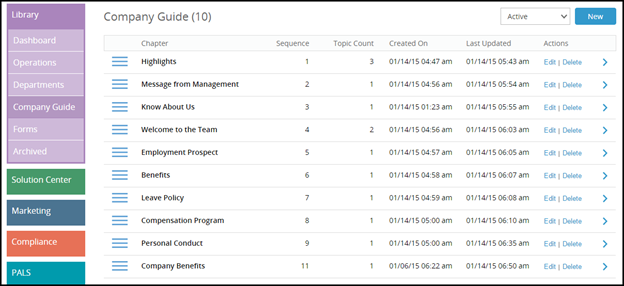
Click the ‘Company Guide’ button under ‘Library’ and the Company Guide is populated. The columns displayed here are sort-able. Clicking the column title sorts the list in ascending order, while clicking again results in a descending arrangement. The user can also change the sequence of the chapters by dragging a chapter from the list and dropping it at the desired location in the list.
The User can filter Company Guide using the filter option available along the top right-hand side.
- Expiry Filter: This filter allows the User to filter between expired or active Chapters - By Default, it shows only active content
Related Articles
Library - Operations
Library - Operations Operations Manuals allow the franchisor to provide guidelines about operations to the franchisees in a cost effective and secure manner. Franchisee can conveniently get all updated operational guidelines through the Operation ...Library Dashboard
Library Dashboard Dashboard is the landing page of the Library Module, displaying all important updates and statistics on one page. The following is a set of information the user can get from widgets on the Library Dashboard: · Not Updated: Lists the ...Library - Documents
Library - Documents Ensuring the proper permissions are rolled out to the end users is a crucial step in securing your proprietary data. Some files warrant interaction between all Users, where other files need to be reduced to specific locations, or ...Library - Departments
Library - Departments The Departments section is where corporate can find information specific to their departments. It allows the franchisor to document all processes and policies specific to the departments in order to provide a consistent ...How to Add, Edit, or Delete a Chapter
How to Add, Edit, or Delete a Chapter Adding a New Chapter: The user can create a new chapter by clicking on the ‘New’ button in the top right corner of Operations, Departments, or Company Guide section. A new area will appear where the user can fill ...