How to Stop a Message?
How to Stop a Message?
If you are an author you can stop your scheduled message before it is sent. If you are a publisher, you can stop any scheduled message. Once a message is stopped, the sender will be notified. This option will be used when a message has some incorrect information which needs to be stopped immediately before it goes to all franchisees. Once stopped, a message cannot be sent again; if the user wishes to send it again, he/she will have to recompose it. The only option provided with stopped messages is that of Delete. Whenever a message is stopped, it is not displayed on the Communication Dashboard wall; only message creator and super-admins can view it.
To stop a message, click on scheduled message. In the top right corner, you will see a countdown to let you know how much time is left to send this message along with a red prominent STOP button.
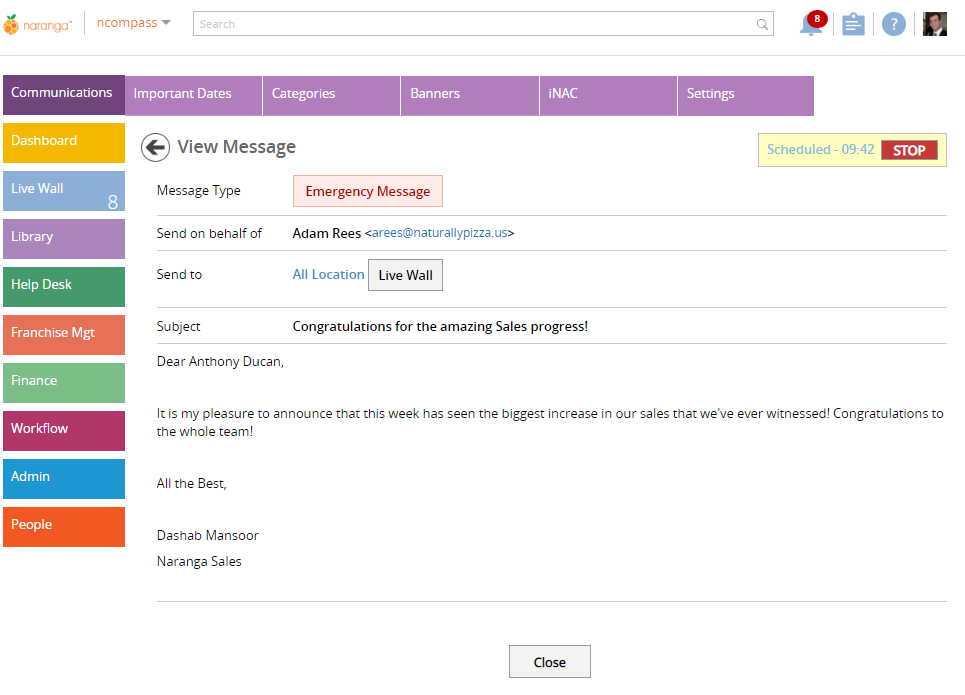
When you will click on the stop button, it will show you a confirmation box to make sure you did not hit the stop button unintentionally.
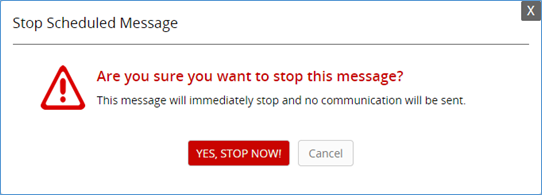
Message will be stopped immediately and no email will be sent to recipients (Franchisees and Vendors). An email notification will be sent to author to notify that the message has been stopped
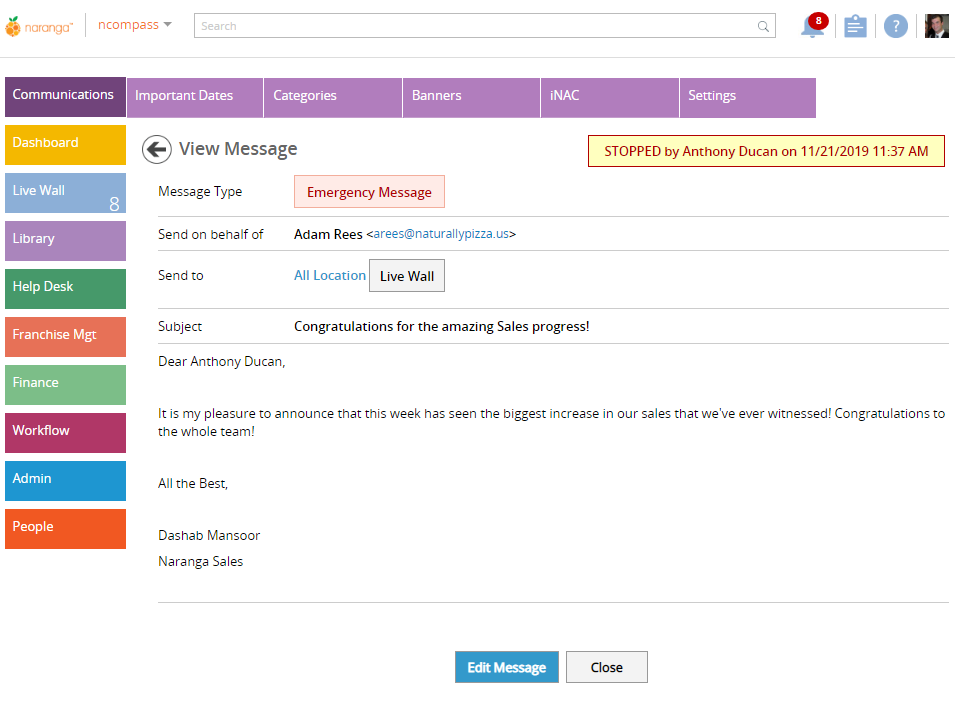
Related Articles
Publish a Message
Publish a Message If you are a publisher, you will see the pending and scheduled messages in a list at the top along with recent messages. When you click a pending message, you will have the ability to Publish or Reject the message. To publish a ...Statistics / Reach of Message
Statistics / Reach of Message Each Message is being tracked to ensure the highest readership rate and analysis, and which communication channels (Email, LiveWall, or app) are the most effective ways to communicate to Franchisees. Each message sent ...Compose a Message
New Message button on the home page will let you (author) compose a new message. MailGun will be used for sending out email messages. 1. First, select the type of message. · General Message: This is the most common type of all regular messages i.e.; ...How to Delete a Message?
How to Delete a Message? You can delete a message in a few different stages: - You can delete draft messages. - You can delete rejected messages. - You can delete stopped messages. You can delete the message by clicking on the delete message button, ...How to Reject a Message?
How to Reject a Message? If you are a publisher, you will see the pending and scheduled messages in a list at the top along with recent messages. When you will click a pending message, you will have the ability to Publish or Reject the message. Click ...