How to print location list
How to print location list
The user can click "Print" from the "Action" Dropdown to print a list of locations currently assigned to a Development template. Here's an example of the print-friendly view:
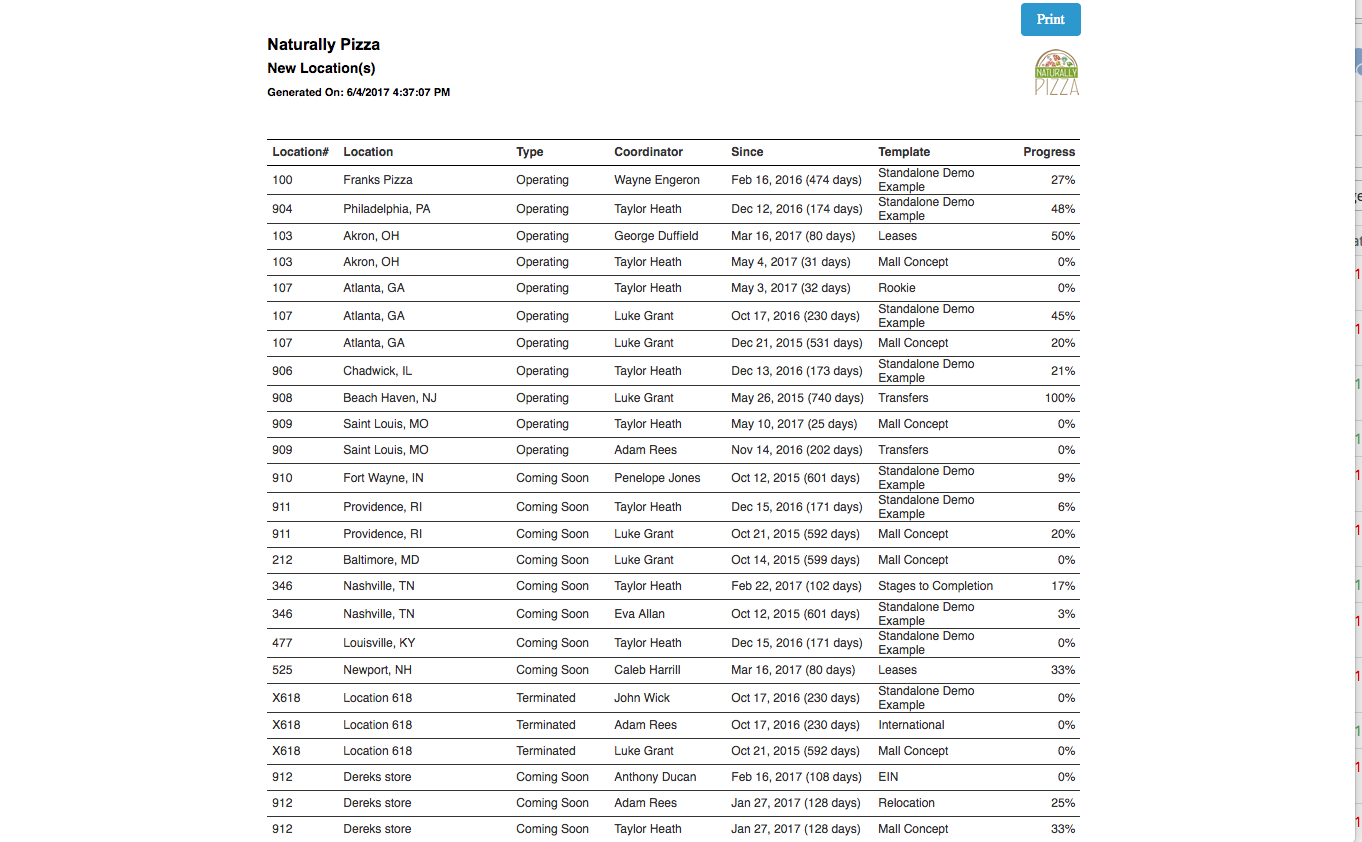
Related Articles
Location Information
Location Information How to Validate/Edit Location User Information The user can click on any location from the list and a new area will pop up, displaying Owners and Managers associated to this location. The Location Validation area enables the user ...How to View Location Details
How to View Location Details To view compliance related details for a specific location, click on the desired location. A new area will appear where the user can view the following details of the compliance locations: The bubble icon with a number ...How do I add location documents?
How do I add location documents? -The Documents section enables the user to manage all the documents for the selected location. The documents are sorted in folders and the user can navigate through the folders to locate the desired document. By ...Where can I fill out a contact list?
Where can I fill out a contact list? People > Employees > Select An Employee > Scroll All The Wall Down > Toggle On "Show In Contact List" and Select a Sequence that it will appear starting with "1"How To Delete A Location
How To Delete A Location To Learn How To Delete A Location Click Here