How to edit a message after change is requested?
How to edit a message after change is requested?
The author will see a pop up about the change requested message. If there are multiple messages, the author will see the message pop up one after another.
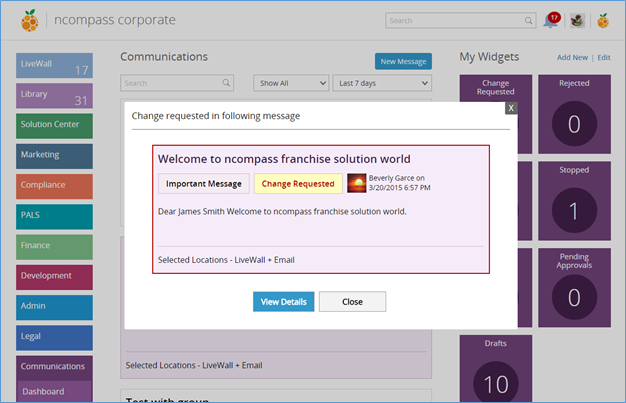
You can click on the view details button. It will open the message and changes requested will auto pop up.
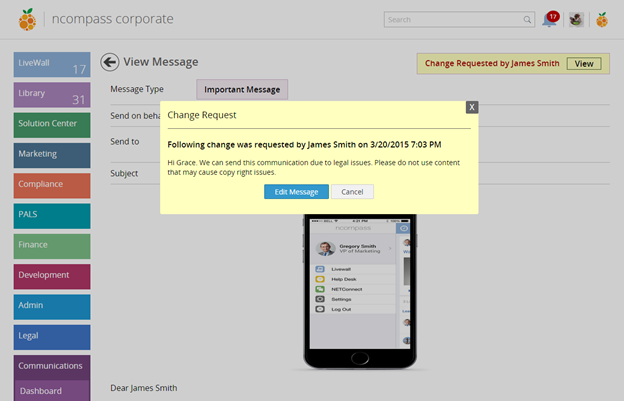
You have the ability to edit messages which will eventually take you back to the compose message area for editing. You can also delete the message and start all over again.
You can edit messages just like you compose a new message. You can still see the changes requested by clicking on the view button in the top right corner.
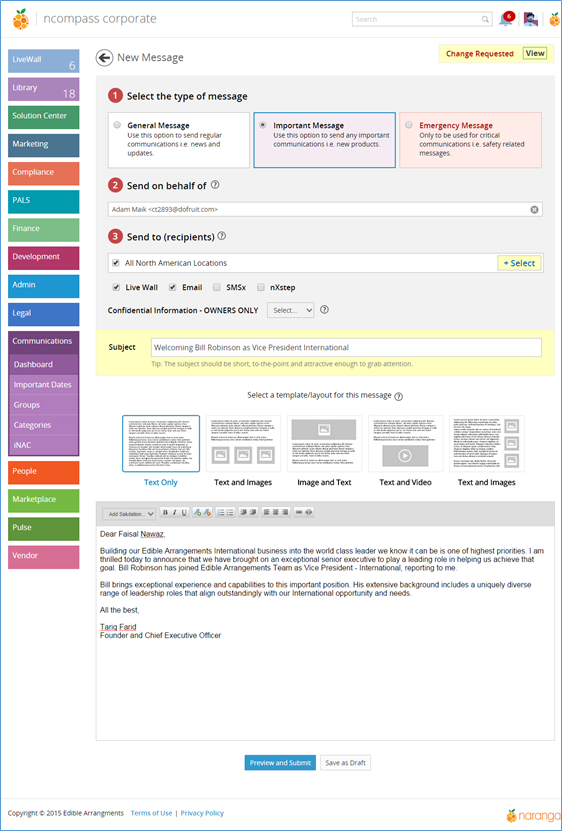

Related Articles
Change Requested Messages\How to request a change in message?
Change Requested Messages\How to request a change in message? Change Requested Messages: It’s the responsibility of a Communications publisher that a message composed by an author is compliance to defined standards. If a publisher wants an author to ...How to Add, Edit, or Delete a Chapter
How to Add, Edit, or Delete a Chapter Adding a New Chapter: The user can create a new chapter by clicking on the ‘New’ button in the top right corner of Operations, Departments, or Company Guide section. A new area will appear where the user can fill ...Edit History
Edit History How to Filter Activities User can filter the History Activities by using the filter options in the top. The Following types of Filters are available: · Franchises Filter: Allows the user to filter between Franchises · Departments Filter: ...Publish a Message
Publish a Message If you are a publisher, you will see the pending and scheduled messages in a list at the top along with recent messages. When you click a pending message, you will have the ability to Publish or Reject the message. To publish a ...Statistics / Reach of Message
Statistics / Reach of Message Each Message is being tracked to ensure the highest readership rate and analysis, and which communication channels (Email, LiveWall, or app) are the most effective ways to communicate to Franchisees. Each message sent ...