How to Delete a Message?
How to Delete a Message?
You can delete a message in a few different stages:
- You can delete draft messages.
- You can delete rejected messages.
- You can delete stopped messages.
You can delete the message by clicking on the delete message button, then a confirmation box will appear to confirm the action. This is an irreversible action.
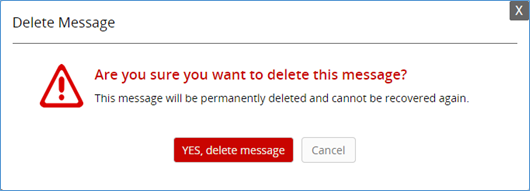
Related Articles
How to Stop a Message?
How to Stop a Message? If you are an author you can stop your scheduled message before it is sent. If you are a publisher, you can stop any scheduled message. Once a message is stopped, the sender will be notified. This option will be used when a ...How to edit a message after change is requested?
How to edit a message after change is requested? The author will see a pop up about the change requested message. If there are multiple messages, the author will see the message pop up one after another. You can click on the view details button. It ...Publish a Message
Publish a Message If you are a publisher, you will see the pending and scheduled messages in a list at the top along with recent messages. When you click a pending message, you will have the ability to Publish or Reject the message. To publish a ...How To Delete A Location
How To Delete A Location To Learn How To Delete A Location Click HereStatistics / Reach of Message
Statistics / Reach of Message Each Message is being tracked to ensure the highest readership rate and analysis, and which communication channels (Email, LiveWall, or app) are the most effective ways to communicate to Franchisees. Each message sent ...