History
History
The History section stores locations that have become operating franchises and have completed all of their stages.
The user can click a franchise to view its page in detail.
Here, the user can view the stages, steps, and notes of the location.
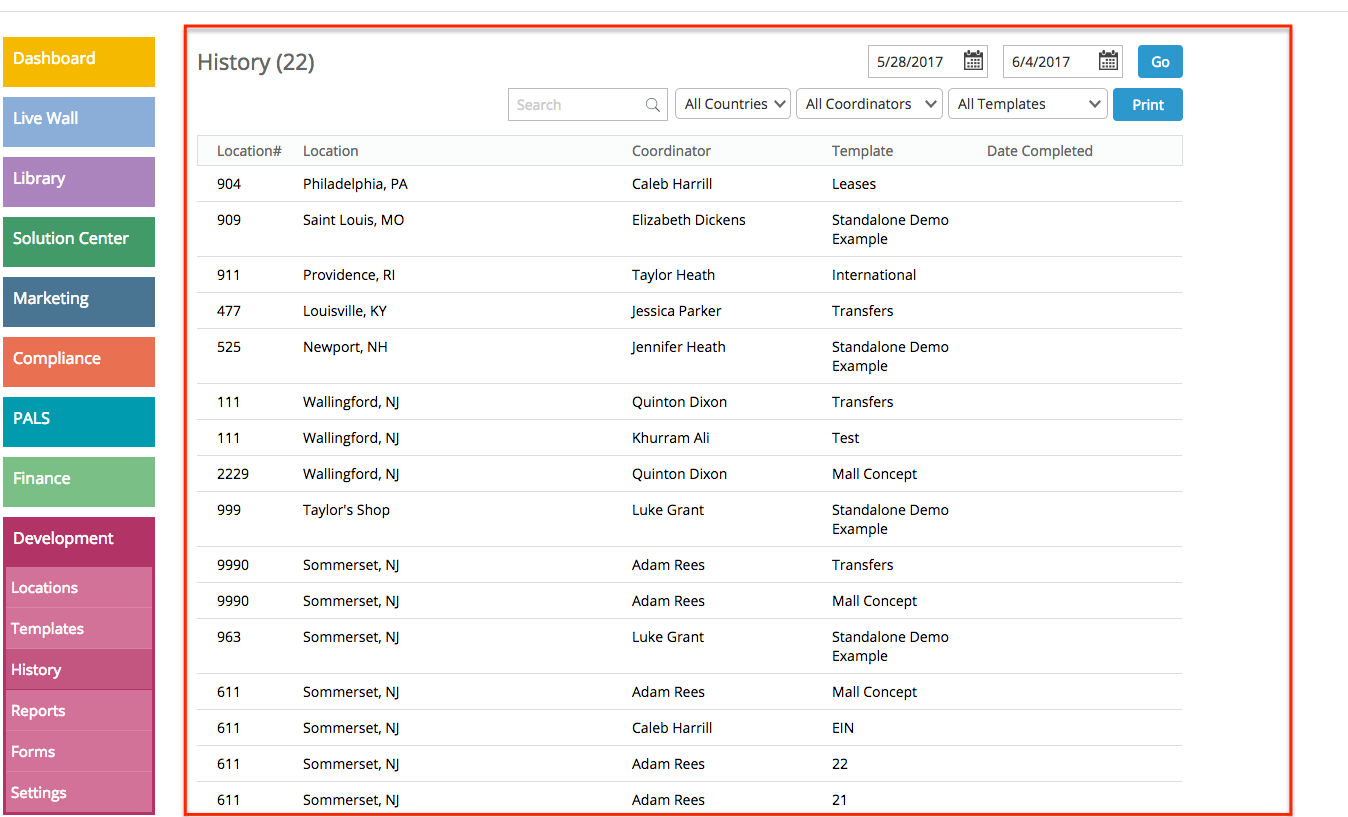
Related Articles
History
History This section contains those activities that have been marked as closed. The top area of the ‘History’ section displays filters and a search bar. The user can view more options in the top area by clicking the ‘+’ button in the top right. The ...Edit History
Edit History How to Filter Activities User can filter the History Activities by using the filter options in the top. The Following types of Filters are available: · Franchises Filter: Allows the user to filter between Franchises · Departments Filter: ...Reports - Franchise Mgt
Reports - Franchise Mgt Reports hold all existing reports related to Franchise and Franchise Management. Multi-Unit, Single Unit, Store List, and other existing reports are listed here with the same format. The following types of reports can be ...Employee Details
Employee Details Employee Details/Profile You can view the employee details by clicking on an employee name from the list. This page can be pulled from different areas in this module. Employee detail is divided into the following three sections: ...Publish a Message
Publish a Message If you are a publisher, you will see the pending and scheduled messages in a list at the top along with recent messages. When you click a pending message, you will have the ability to Publish or Reject the message. To publish a ...