Dashboard - Solution Center
Dashboard - Solution Center
Dashboard is the landing page for the Solution Center Module. It displays important updates and statistics related to support tickets and activities. The following is a set of information the user can get from widgets on the Solution Center Dashboard:
- Tickets by Stage: Displays the ticket statistics with respect to their stages i.e.; not read, in progress, and completed. By default, stage statistics displayed are for all departments and for the duration of the current week. The user can select a specific department or change the duration from this widget. Clicking on the bar graph will direct the user to a list of tickets in the particular stage.a
· Solution Center Performance: Graphically presents performance of the Solution Center department(s) and durations by displaying the following counts:
o Total Tickets
o Completed
o In Progress
o Not Read
Mouse over on the graphical representation will display a tool tip showing the percent of tickets completed. By default, the widget displays ticket statistics of all departments for one particular week. The user can select a specific department or change the duration from this widget. Clicking on the graph directs the user to the list of completed tickets.
· Open Tickets by Departments: This widget displays the department number of total open tickets and the percentage. By default, the widget displays statistics of the top three departments with the most number of open tickets; the rest are summed up in the ‘Others’ category.
· Tickets by Employee: Shows the statistics of completed, in progress, and not read tickets by employee(s). Clicking on the bar graph will direct the user to the list of tickets assigned to a particular employee(s). By default, the ticket statistics for all employees will be displayed.
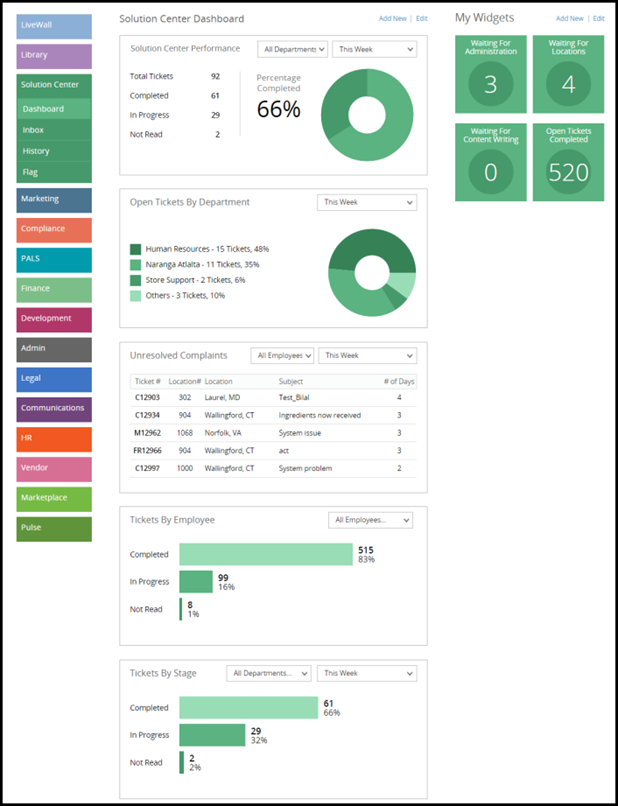

Related Articles
Widgets - Solution Center
Widgets - Solution Center Widgets are plugins used to display dynamic content of ticket statistics on the dashboard. My Widgets section is displayed in the top right corner of the dashboard and show the number of tickets present in the Solution ...Solution Center Help Desk (Imitate An Owner)
Solution Center Help Desk (Imitate An Owner) Early on, one of the most important features of understanding the features of ncompass is seeing what the franchisee sees. View the document below to learn how!Center Widgets
Center Widgets Dashboard provides an overview of important statistics on main sections of the Admin Module. By default, it displays two types of center widgets. Recently Updated Users: In this widget, you will see users which have been updated and or ...Dashboard - People
Dashboard - People The dashboard gives an overview of the People Module and it shows the below center widgets by default: Birthdays: In this widget, you will see the users who have upcoming birthdays within the selected time period. By default, the ...Dashboard
Dashboard Dashboard The Dashboard is the landing page for the Development Module. It displays the following information: Unassigned Locations: Displays those locations to which no template or coordinator has been assigned yet. User can click on any ...