Dashboard
Dashboard
Dashboard
The Dashboard is the landing page for the Development Module. It displays the following information:
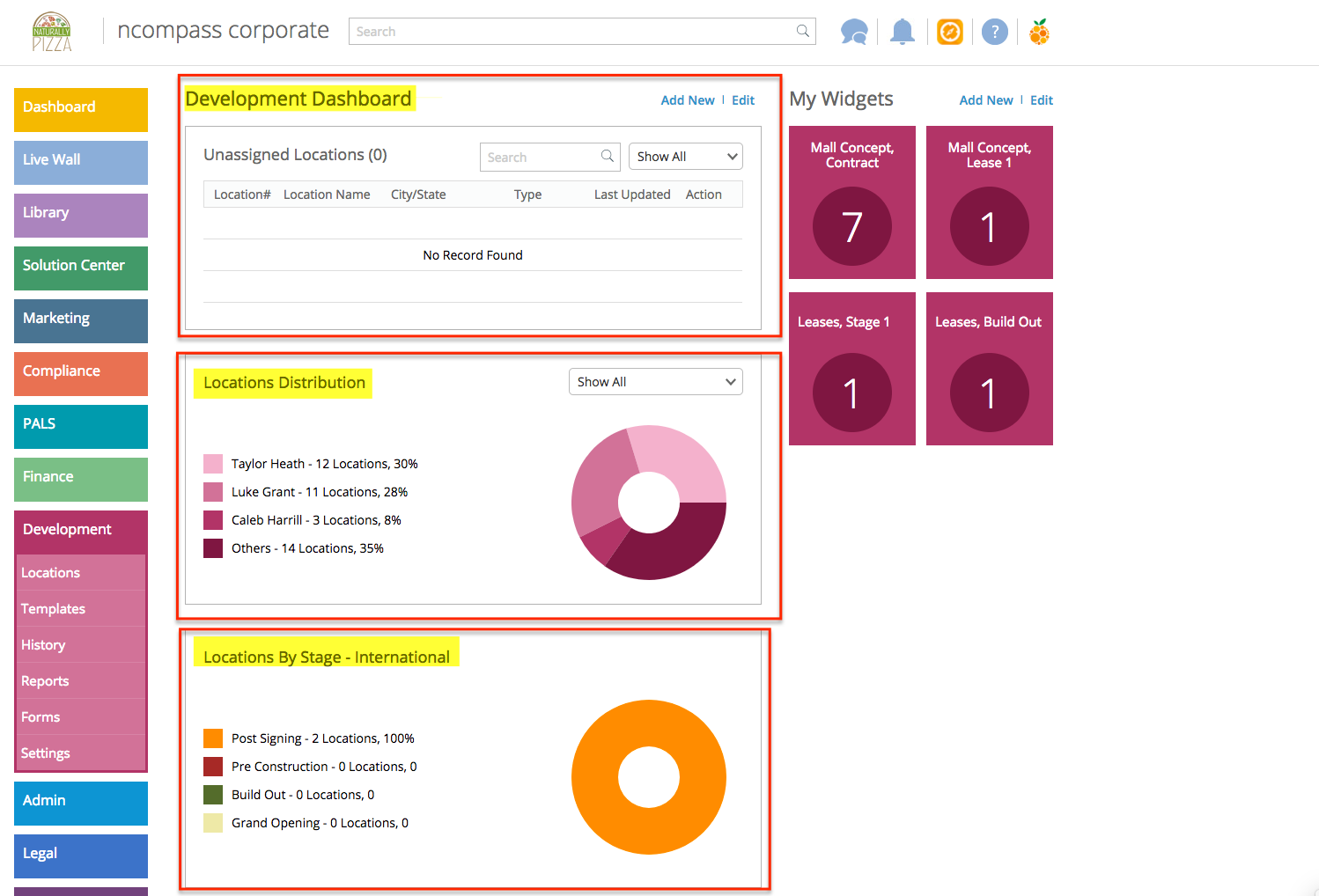
Unassigned Locations: Displays those locations to which no template or coordinator has been assigned yet. User can click on any specific location from the widget to assign a template and a coordinator to it.
Locations Distribution: Displays the distribution of locations on the basis of location owners. The top three location owners are displayed along with the number of locations they own and their percentage. The percentage is calculated including operating and coming soon stores. The remaining location owners are summed up into the ‘Others’ category. Users can also select the duration from the duration filter to view location distribution of a certain time period.
Locations by Stage: Enables the user to view stage distribution of locations on a specific template. The user can get an overview of how many locations are on which specific stage. The percentage is calculated including all locations which have that specific template assigned to them. The user can change the duration.
Widgets
Widgets are plugins used to display dynamic content on a webpage. ‘My Widgets’ are displayed in the top right corner of the dashboard. They show the number of different items present in the Development Module such as statistics of locations by stage i.e.; post signing, pre construction, build out and grand opening. Furthermore, it also shows the amount of locations assigned to a specific representative. Widgets are user specific and user has the ability to remove a widget and edit it according to his/her preference.
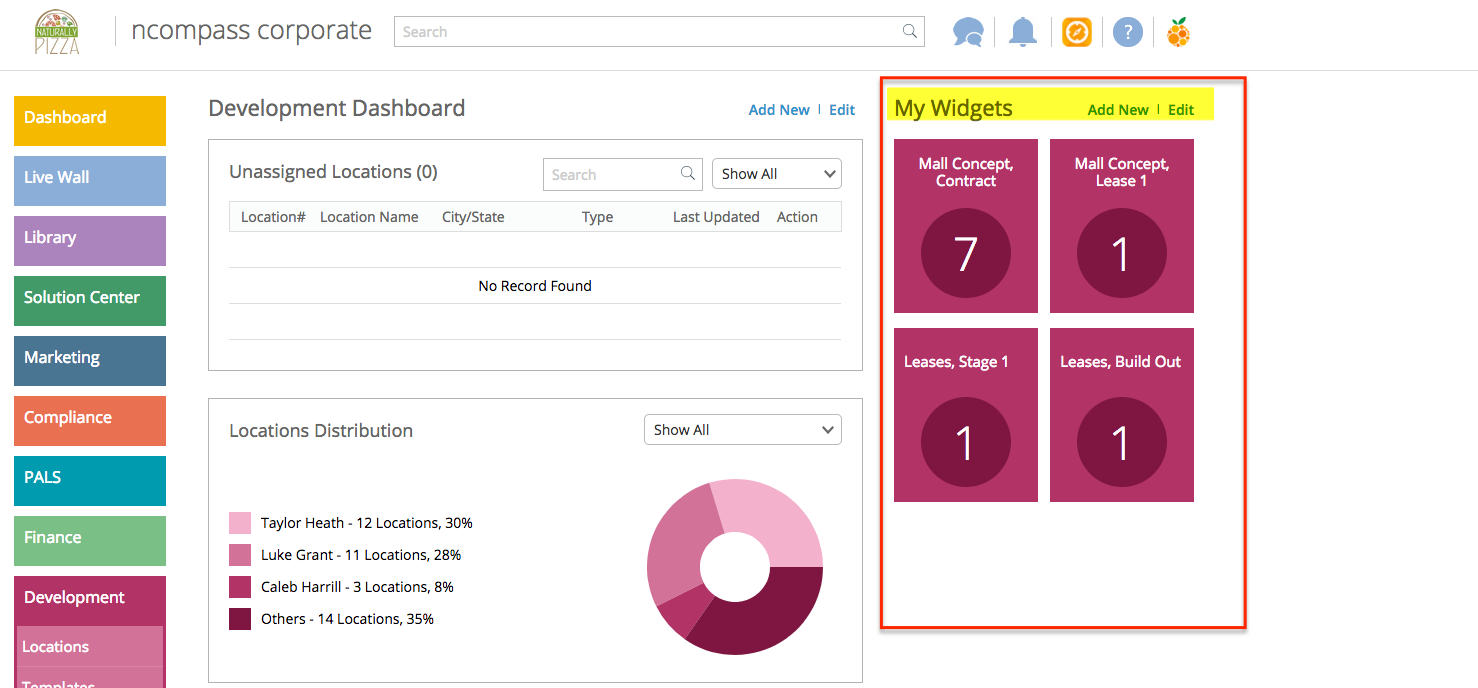
The buttons on the right panel are applicable to the ‘My Widgets’ section while those in the middle are for managing the middle panel. After clicking Edit, the user can:
Delete: by clicking the cross button on right
Change Sequence: by drag and drop
After clicking the Add New button, the user can add the widget by clicking Add in front of the relevant widget.
Related Articles
Library Dashboard
Library Dashboard Dashboard is the landing page of the Library Module, displaying all important updates and statistics on one page. The following is a set of information the user can get from widgets on the Library Dashboard: · Not Updated: Lists the ...Dashboard - Compliance
Dashboard - Compliance Dashboard is the landing page for the Compliance Module. It displays the following information: · Location Opening Time Lapse Notifications: Shows a store count notification for all locations opening. After a franchisee is ...Dashboard - People
Dashboard - People The dashboard gives an overview of the People Module and it shows the below center widgets by default: Birthdays: In this widget, you will see the users who have upcoming birthdays within the selected time period. By default, the ...Dashboard - Solution Center
Dashboard - Solution Center Dashboard is the landing page for the Solution Center Module. It displays important updates and statistics related to support tickets and activities. The following is a set of information the user can get from widgets on ...Widgets - Solution Center
Widgets - Solution Center Widgets are plugins used to display dynamic content of ticket statistics on the dashboard. My Widgets section is displayed in the top right corner of the dashboard and show the number of tickets present in the Solution ...